How to Enable CSF Firewall Web UI in centos 7
CSF Firewall Web UI is used for users to view and mange the firewall dash board.
Config Server Security & Firewall (CSS) is an iptables based firewall for Linux systems.
All server admins they are using csf to manage server for allowing and denying IP address and ports in SSH using commands.
CSF also pr
Step 1 – Install Required Perl Modules:
CSF UI required some of Perl modules to be installed on your system. Use the following commands to install required modules as per your operating system.
yum install perl-IO-Socket-SSL.noarch perl-Net-SSLeay perl-Net-LibIDN \perl-IO-Socket-INET6 perl-Socket6
Step 2 – Enable CSF Firewall Web UI:
To enable CSF web UI edit /etc/csf/csf.conf file in your favorite text editor and update the following values.
vim /etc/csf/csf.conf

After making changes, edit /etc/csf/ui/ui.allow configuration file and add your public IP to allow access to CSF UI. Change OUR_PUBLIC_IP_ADDRESS with your public IP address.
sudo echo "YOUR_PUBLIC_IP_ADDRESS" >> /etc/csf/ui/ui.allow
Web UI works under lfd daemon. So restart the lfd daemon on your system using the following command.
$ sudo service lfd restart
Step 3 – Access and Use Web UI:
Now, access CSF UI on your browser with the specified port. Here in this tutorial, I have used custom xxxx port. This will prompt for user authentication first.

After successful login, you will find the screen like below.

Allow IP Address – You can use below option to allow any IP quickly. This add the entry in /etc/csf/csf.allow file.

Deny IP Address – You can use below option to deny any IP quickly. This add the entry in /etc/csf/csf.deny file.
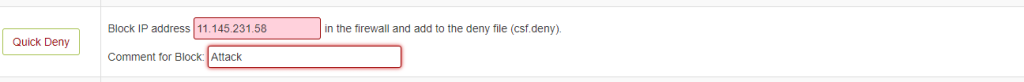
Unblock IP Address – You can use below option to quickly unblocked any IP which is already blocked by CSF.
![]()
I hope above article will help you to enable UI for csf in your server.




