How to fix the mysqldump access denied process privilege error
Mysqldump access denied You may receive a new ‘Access denied’ error when trying to dump your MySQL database:
mysqldump: Error: 'Access denied; you need (at least one of) the
PROCESS privilege(s) for this operation' when trying to dump tablespaces
This error appears when running mysqldump directly from the command line, exporting the database using a client like MySQL Workbench or if you’re managing the WordPress database through WP-CLI’s export command.
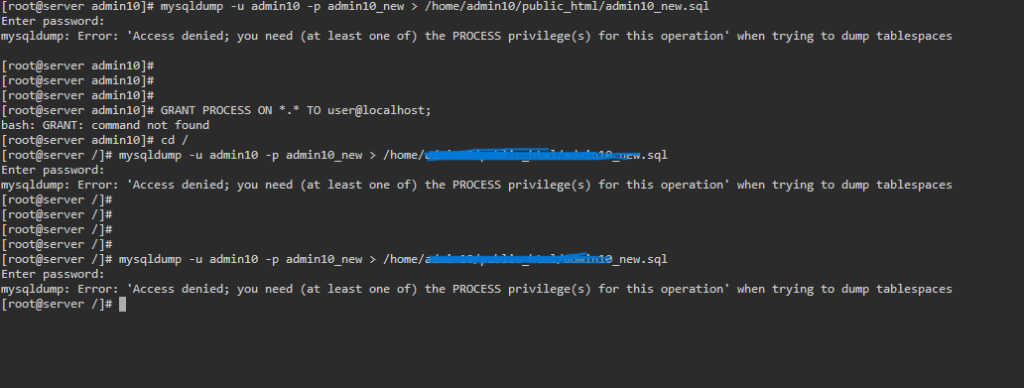
In my case, I encountered the problem when running a routine Python script for a Drupal to WordPress migration client. My script uses WP-CLI to export a database dump file and deploy it to a remote server.
Mysqldump access denied :Solutions for fixing the mysqldump process privilege error
The mysqldump command requires at least the following privilege assigned to the user:
- SELECT privilege for dumped tables
- SHOW VIEW for dumped views
- TRIGGER for dumped triggers
- LOCK TABLES if you don’t use the
--single-transactionoption - PROCESS if you don’t use the
--no-tablespacesoption
The last PROCESS privilege is new as of MySQL 5.7.31 and MySQL 8.0.21 and may be the root source of your problem. You can solve the mysqldump process privilege error in two ways:
- Updating the privileges for your database user.
- Runing
mysqldumpwith the--no-tablespacesoption.
Solution 1: Update the user privileges
Granting the PROCESS privilege for the user is perhaps the simplest option for fixing the mysqldump process privilege error. Keep in mind that this option presents security issues. You should therefore really only use this option for your own local development server installation.
To grant the PROCESS privilege, log in as an administrator user and run the following query:
GRANT PROCESS ON *.* TO user@localhost;
Note that PROCESS is a global level privilege. It can’t apply to individual databases. Global privileges are either administrative or apply to all databases on your MySQL server. Trying to grant them on individual databases deplays the following error:
ERROR 1221 (HY000): Incorrect usage of DB GRANT and GLOBAL PRIVILEGES
To grant the privilege to all databases you must use the ON *.* ... syntax.
Solution 2: Use the --no-tablespaces option
If you cannot assign global level privileges to your user, for example, when doing so presents unacceptable security issues, you must specify the --no-tablespaces option when dumping your database.
mysqldump --no-tablespaces -u user -ppass dbname > db_backup_file.sql
By use this above command sqn will get dumped and stored.
Clean temporary files in temp directory click here to know.




